Touch the "Wireless & networks" option...
Make sure to turn Wifi on by checking the box that says Wi-Fi and then touch the Wi-Fi settings option to view a list of available networks...
Finally, select the network you are trying to connect to, enter the password, then touch connect...Assuming you are authorized to use that network and have properly entered the correct password, you should now be connected to Wifi.

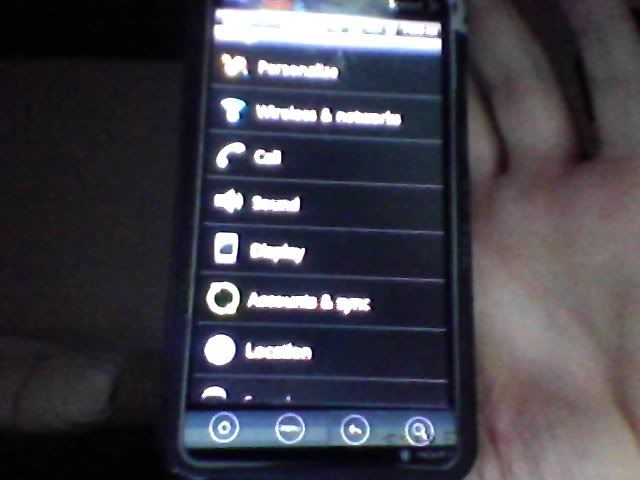
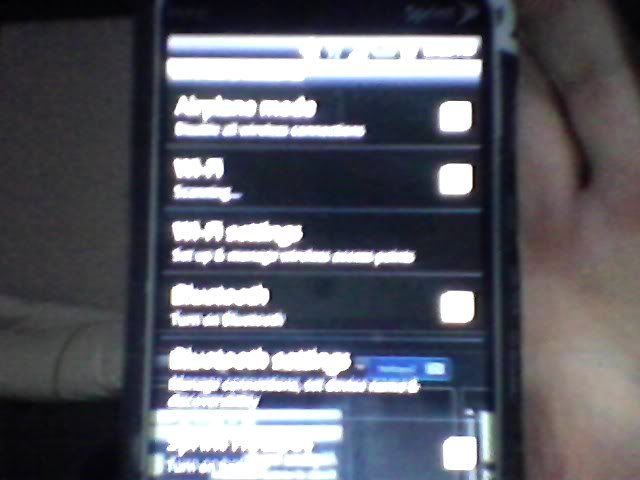
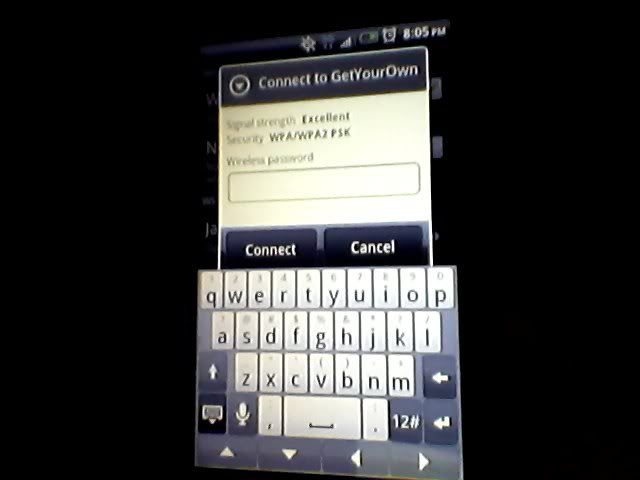
No comments:
Post a Comment